LinkedIn, the world’s largest professional network, introducing a new feature is capturing the attention of its vast user base: games. Yes, you read that right. LinkedIn has games now. This development makes a strong statement on how important engaging its users is to the platform. They are now blending professional networking with interactive entertainment, making LinkedIn a better professional network than ever. Let’s dive into the world of LinkedIn games, exploring what they are, how to find them on LinkedIn, and why they are a fantastic addition to the platform.
So LinkedIn Has Games Now
LinkedIn’s introduction of games might come as a surprise to most of its users. Traditionally, the platform has been a space for job hunting, professional networking, industry news, and career development. But as social media platforms have been evolving, the lines between work and play are becoming blurred more and more every day. LinkedIn’s decision to incorporate games is a strategic move to enhance user engagement and offer a more dynamic experience.
Read more : How to build Engagement with Campaign Gamification?
Why Games on LinkedIn?
The rationale behind this innovative shift is all about enhancing user engagement. LinkedIn News introduces games to keep users on the platform for longer hours, encouraging interaction and connection between connections in a fun, informal manner. This way, by incorporating games, LinkedIn aims to increase daily active users, provide another avenue for networking, and create a difference for its members.
The Strategic Shift
LinkedIn’s venture is not an isolated one. It is merely a part of a broader trend in the tech industry where platforms are expanding on available engaging and interactive features to keep users interested and coming back for more. This means that LinkedIn is now more than just a job-hunting site. It’s slowly transitioning into a place where professionals can unwind, learn, and connect.
How to Find Games on LinkedIn
Finding games on LinkedIn is straightforward, and the platform has made it easy for users to discover and play these new offerings. Here’s a step-by-step guide on how to find and start playing games on LinkedIn:
- Update Your LinkedIn App to the latest version: Since the games feature is a new addition, and you mightca need the most recent update to access it.
- Navigate to LinkedIn News: Open your LinkedIn app or website and head to the LinkedIn News section. This is where LinkedIn has introduced the games.
- Look for the Games Tab: Within the LinkedIn News section, you’ll find a dedicated tab or section for games.
- Choose a Game: Browse through the selection of games available. LinkedIn’s games are designed to be engaging and thought-provoking, often with a professional or intellectual twist.
- Start Playing: Click on the game you want to play and follow the on-screen instructions to get started.
Learn more : 7 Benefits of Account based marketing (ABM) for B2B companies
LinkedIn’s New Puzzle Games: A Smart Move
Among the various games introduced, puzzle games have garnered particular attention. LinkedIn’s new puzzle games are designed to challenge your brain, encouraging critical thinking and problem-solving skills. These games are not just about fun; they are aligned with LinkedIn’s professional ethos, promoting cognitive engagement and intellectual growth.
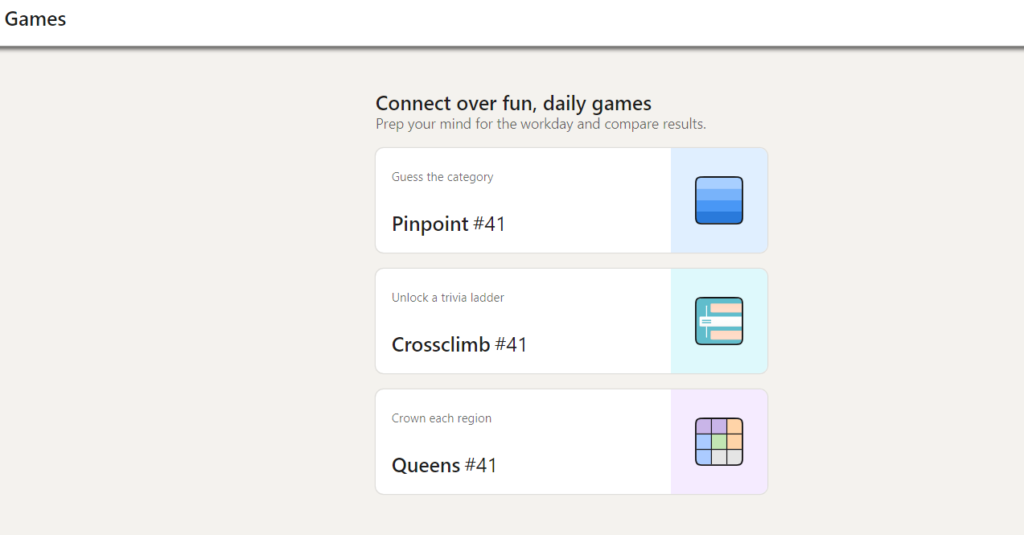
Benefits of Puzzle Games on LinkedIn
- Enhanced Cognitive Skills: Playing puzzle games has been proven to keep participants’ minds sharp and agile. Puzzle games are also known to improve cognitive functions, such as memory, problem-solving abilities, and critical thinking.
- Networking Opportunities: These games often come with features that allow you to compete with or challenge your connections and show off your game progress. This can lead to more interaction and stronger professional relationships.
- Stress Relief: Engaging in a game can be a great way to take a break from the stresses of work. A quick game can help you relax and recharge, making you more productive when you return to your tasks.
- Increased Engagement: Puzzle games can keep users on the platform longer. The more time users spend on LinkedIn, the more likely they are to engage with other content, whether it’s posts, articles, or job listings.
How to Play Games on LinkedIn: A Step-by-Step Guide
Playing games on LinkedIn is simple and user-friendly. Here’s a detailed guide on how to get started:
- Select Your Game: Browse through the available games and select one that interests you.
- Understand the Rules: Before you start, take a moment to read the rules and objectives of the game.
- Start Playing: Click ‘Play’ and begin your gaming experience. Most games are designed to be intuitive and need minimal thinking to understand, so you can jump right in.
- Engage with Your Network: Many games have features that allow you to share your scores or challenge your connections. Take advantage of these features to engage with your professional network in a fun and unique way.
- Keep Track of Your Progress: Some games might have leaderboards or progress tracking. Check back regularly to see how you’re doing and aim to improve your score. Remember, your professional peers and superiors are watching.
Gamification and Professional Development
Gamification is a powerful tool that can drive engagement and learning. LinkedIn’s games, particularly those that are educational or skill-based, can serve as a means for professional development. Users can learn new skills, test their knowledge, and stay sharp, all while enjoying the experience.
The Future of LinkedIn Gaming
The introduction of games on LinkedIn is just the beginning. As the platform gathers feedback and analyzes user engagement, it is likely to expand and enhance its gaming offerings. Future updates could include more complex games, integration with professional development programs, or even virtual reality experiences. The possibilities are endless, and LinkedIn is well-positioned to innovate in this space.
The Bottom Line
LinkedIn’s Games Are Very Fun.The diverse range of games, professional relevance, accessibility and interactive features are some of the reasons why users are enjoying this new feature. Moreover, the competitive spirit that features like leaderboards and challenges add motivates and engage users and keep them coming back for more. Why don’t you go check out the new gaming feature on LinkedIn right away?

0 Comments